Authentication
PDK supports the client credentials and authorization code flows defined in the OAuth 2.0 specification.
Client Credentials
The client credentials flow allows your application to access PDK without a user. Most integrations use this flow due to its simplicity.
- Users grant authorization by adding a permission in PDK using the email address assigned to your application. This permission acts as a service account within an organization and will not be affected by personnel changes.
- Tokens provide access to all organizations that have authorized your application. New tokens are obtained by providing your
client_idandclient_secret. - Events are attributed to your application generally rather than to specific users.
Step 1: Authorize your application
In order to access a PDK organization, a user within that organization must add a permission for your application. In the animation below, the email address assigned to the application is pdk@example.com.
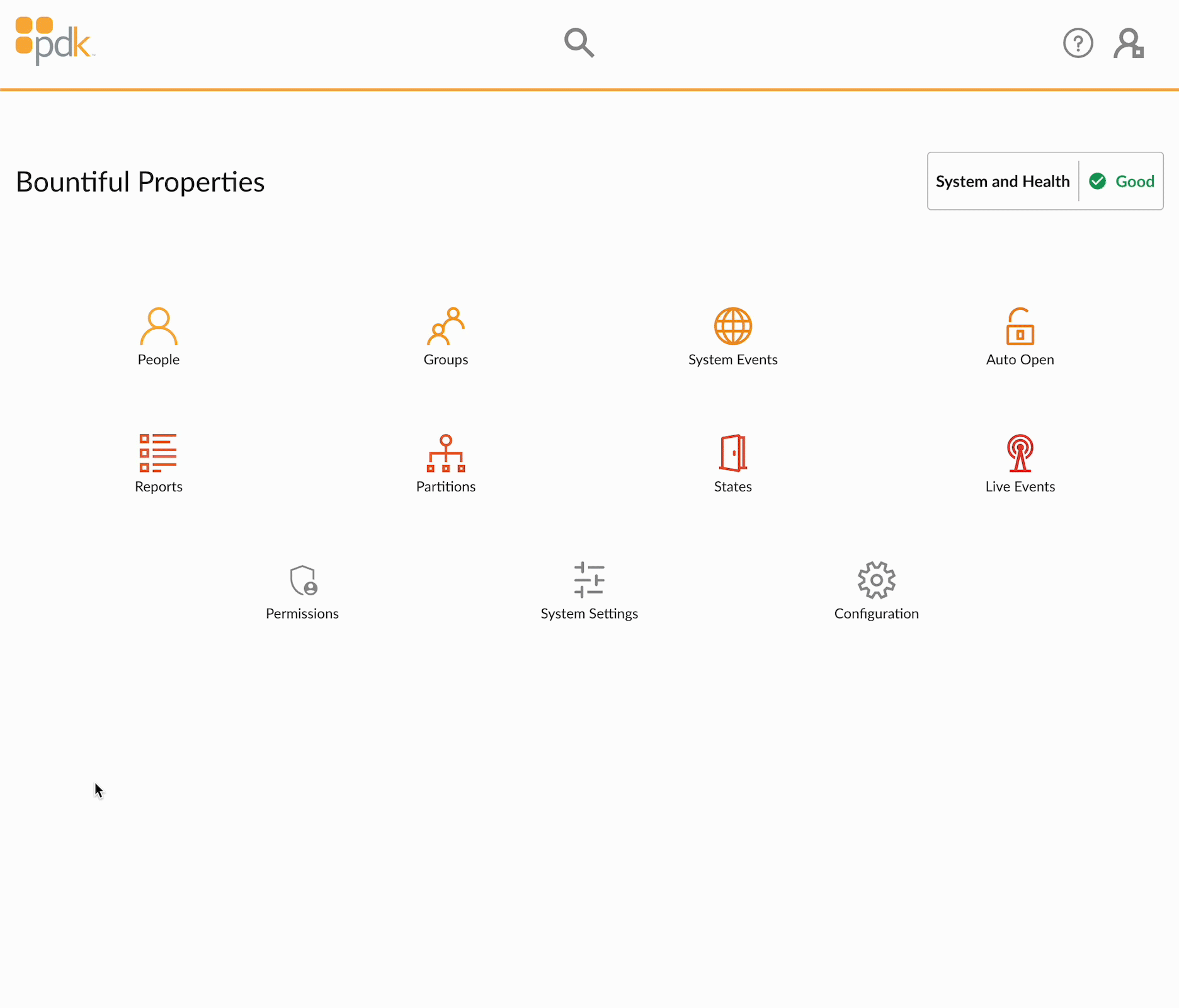
Step 2: Retrieve an ID token
You can now retrieve an ID token that provides access to all organizations that have authorized your application.
Request
POST https://accounts.pdk.io/oauth2/token HTTP/1.1
Authorization: Basic {{credentials}}
Content-Type: application/x-www-form-urlencoded
grant_type=client_credentials
| Parameter | Location | Type | Required | Description |
|---|---|---|---|---|
credentials | Header | String | Yes | Base64-encoded credentials: {{client_id}}:{{client_secret}}. |
Response
HTTP/1.1 200 OK
Content-Type: application/json
{
"token_type": "Bearer",
"access_token": "NmQ5MWIzNm...Ve6g9Lpv4w",
"id_token": "eyJhbGciOi...9PUxVsmQUQ",
"expires_in": 300
}
| Property | Type | Description |
|---|---|---|
token_type | String | The token type. This will always be set to Bearer. |
access_token | String | The access token. This token is not used. |
id_token | String | An ID token. This token can be used to authenticate subsequent API calls. |
expires_in | Integer | The number of seconds before the ID token expires. |
Authorization Code
The authorization code flow allows your application to access PDK on behalf of a user. This flow is less common, but it's useful if your application needs to be able to distinguish between multiple API users within the same organization.
- Users grant authorization by entering their PDK credentials in a web view managed by your application.
- Tokens only provide access to organizations that are accessible to the authenticated user. New tokens are obtained by providing your
client_idandclient_secretalong with a user-specificrefresh_token. - Events are attributed to specific users who authorize your application.
Step 1: Display the login page
In order to authenticate a specific user, your application must display a web view and load the PDK login page using the URL below.
https:/oauth2/auth?client_id={{client_id}}&redirect_uri={{redirect_uri}}&scope={{scope}}&prompt=consent&response_type=code&state=abc123
| Parameter | Location | Type | Required | Description |
|---|---|---|---|---|
client_id | Query | String | Yes | Your client ID. |
redirect_uri | Query | String | Yes | A URL-encoded redirect URI. This must match one of the redirect URIs registered for your application. Requests to add or remove redirect URIs should be emailed to integrations@prodatakey.com. |
scope | Query | String | Yes | A list of scopes. Possible values include openid if a refresh token isn't needed or openid+offline_access if a refresh token is needed. |
prompt | Query | String | Yes | If a refresh token is needed, then this parameter is required and its value must be set to consent. |
response_type | Query | String | Yes | The response type. This value should be set to code. |
state | Query | String | No | URL-encoded state information specific to your application. |
Step 2: Retrieve the authorization code
After entering their credentials, users will be redirected back to your application according to the redirect URI. Your application can then retrieve the authorization code from the query string.
https:/?code=YjU5MzEwNz...BcKeRZgC4A&state=abc123
| Property | Type | Description |
|---|---|---|
code | String | The authorization code. |
state | String | URL-encoded state information specific to your application. |
Step 3: Retrieve an ID token
You can now retrieve an ID token that provides access to all organizations that are accessible to the authenticated user.
Request
POST https://accounts.pdk.io/oauth2/token HTTP/1.1
Authorization: Basic {{credentials}}
Content-Type: application/x-www-form-urlencoded
grant_type=authorization_code&code={{code}}&redirect_uri={{redirect_uri}}
| Parameter | Location | Type | Required | Description |
|---|---|---|---|---|
credentials | Header | String | Yes | Base64-encoded credentials: {{client_id}}:{{client_secret}}. |
grant_type | Body | String | Yes | The grant type. This value should be set to authorization_code. |
code | Body | String | Yes | The authorization code. |
redirect_uri | Body | String | Yes | A URL-encoded redirect URI. This must match the redirect URI used to obtain the authorization code. |
Response
The response includes an ID token and a refresh token (if requested).
HTTP/1.1 200 OK
Content-Type: application/json
{
"token_type": "Bearer",
"id_token": "eyJhbGciOi...DHuhSu7aEw",
"expires_in": 300,
"refresh_token": "Yzg4NzRjOW...wPVW5vKE1Q",
"access_token": "Y2ViZjY0OD...e3n0RuJiEs"
}
| Property | Type | Description |
|---|---|---|
token_type | String | The token type. This will always be set to Bearer. |
id_token | String | An ID token. This token can be used to authenticate subsequent API calls. |
expires_in | Integer | The number of seconds before the ID token expires. |
refresh_token | String | The refresh token. This token can be exchanged for a new user-scoped ID token. It never expires but can only be used once. |
access_token | String | The access token. This token is not used. |
Step 4: Use the refresh token
Once an ID token expires, a refresh token can be used to retrieve a new one.
Request
POST https://accounts.pdk.io/oauth2/token HTTP/1.1
Authorization: Basic {{credentials}}
Content-Type: application/x-www-form-urlencoded
grant_type=refresh_token&refresh_token={{refresh_token}}
| Parameter | Location | Type | Required | Description |
|---|---|---|---|---|
credentials | Header | String | Yes | Base64-encoded credentials: {{client_id}}:{{client_secret}}. |
grant_type | Body | String | Yes | The grant type. This value should be set to refresh_token. |
refresh_token | Body | String | Yes | The refresh token returned in the previous step. |
Response
The response includes a new ID token as well as a new refresh token, which can be used again for perpetual access.
HTTP/1.1 200 OK
Content-Type: application/json
{
"token_type": "Bearer",
"id_token": "eyJhbGciOi...VrfKfscImA",
"expires_in": 300,
"refresh_token": "MWI2NmYxMW...aWajGjiaaW",
"access_token": "YWRhNjQwNz...bPpSCXGHmg"
}
| Property | Type | Description |
|---|---|---|
token_type | String | The token type. This will always be set to Bearer. |
id_token | String | The ID token. This token can be used to authenticate subsequent API calls. |
expires_in | Integer | The number of seconds before the ID token expires. |
refresh_token | String | The refresh token. This token can be exchanged for a new user-scoped ID token. It never expires but can only be used once. |
access_token | String | The access token. This token is not used. |